Watch
To obtain a watch, please register ( via ACCOUNT). We will send you a watch.
This is the first step that you have to perform once after receiving the watch. This is called linking. Linking is done by clicking here in the portal:
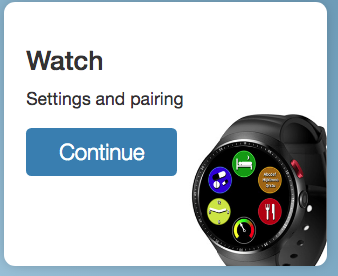
Then, on the watch, search for the pairing code: by swiping to the left while the 6 icons are in view. Select the top blue button with <:

You read the code of 12 (tiny) letters and numbers that is under the QR code. (sweeping on the watch will bring you back to the icons)

Then enter the 12 digits and letters of the pairing code on the portal here, and click on pair watch.
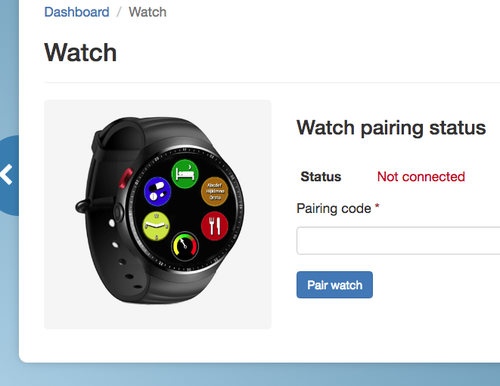
the watch has 6 icons
It is important that you are familiar with each icon. Practice here before you start using the watch.
The watch shows medication reminders, accompanied by a vibration and / or sound signal.
The watch has a built-in motion sensor, a so-called accellerometer. It measures how much you move.
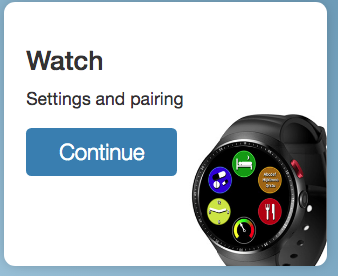

Use the sliders to adjust the way the watch responds while during a reminder, to take your medicines.
Vibration = buzz.
If sound and vibration are both OFF, the watch will only show a picture during a reminder.
(Go here to adjust reminder times)
