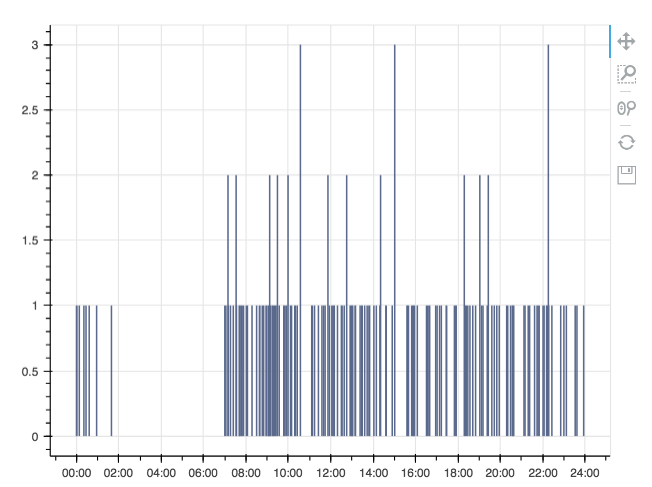Medication
Via 'MEDICATION' in the portal you can enter when you take medication. These are the times prescribed by your doctor. For each time you can save a picture of your pills. It will appear on your watch at that time.
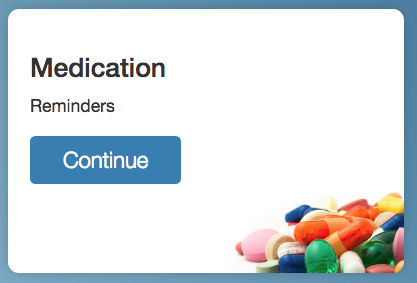
Click the green + to add a time / pill / image. This is an example of someone who takes pills at four times a day.

The notification you receive at those times (eg vibration or sound) is set on the watch page in the portal.

Click the green + to add a time / pill / image.

Then enter the time of your pills or pill here so that the reminder on your watch appears at that time.
Choose a name that differs per time. You may think of something (for example 'morning pills', or 'first', or a cleverly chosen name such as '3w1r' for 3 white one red). You can always change that name and time.
By storing a photo you will see it on the watch when the reminder goes off.
Then click add

With file selection, you can look up a picture in a folder on your own PC, laptop or tablet.
It is convenient to reserve a permanent place for this. You can choose photos with the following format.

Do it preferably every time you take pills. (If you take multiple pills almost simultaneously you only have to tap once)

The times at which you take pills are recorded on the watch via the icon .
These times are displayed on the portal in the MEDICATION REPORT chart. It is a histogram of vertical bars; width 5 minutes.
If medication is taken strictly, at organised times, the chart will show clusters or (when taken very strictly) peaks around these times.
If medication is taken without an organised schedule, clusters will be broad or spread all over the day.
This is an example of disciplin:
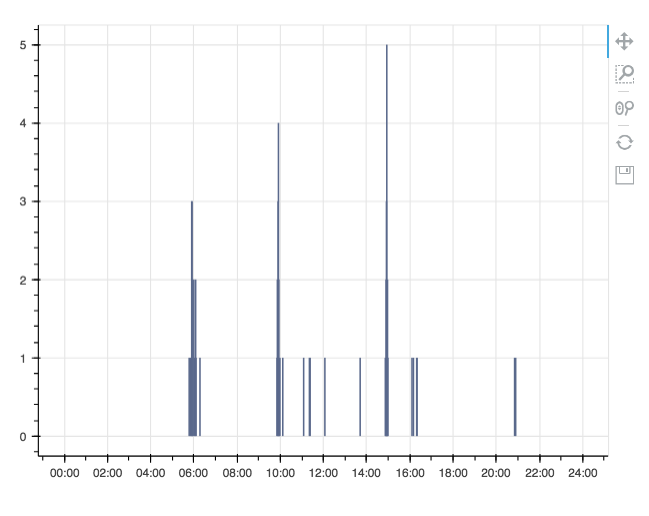
This is an example of randomness: